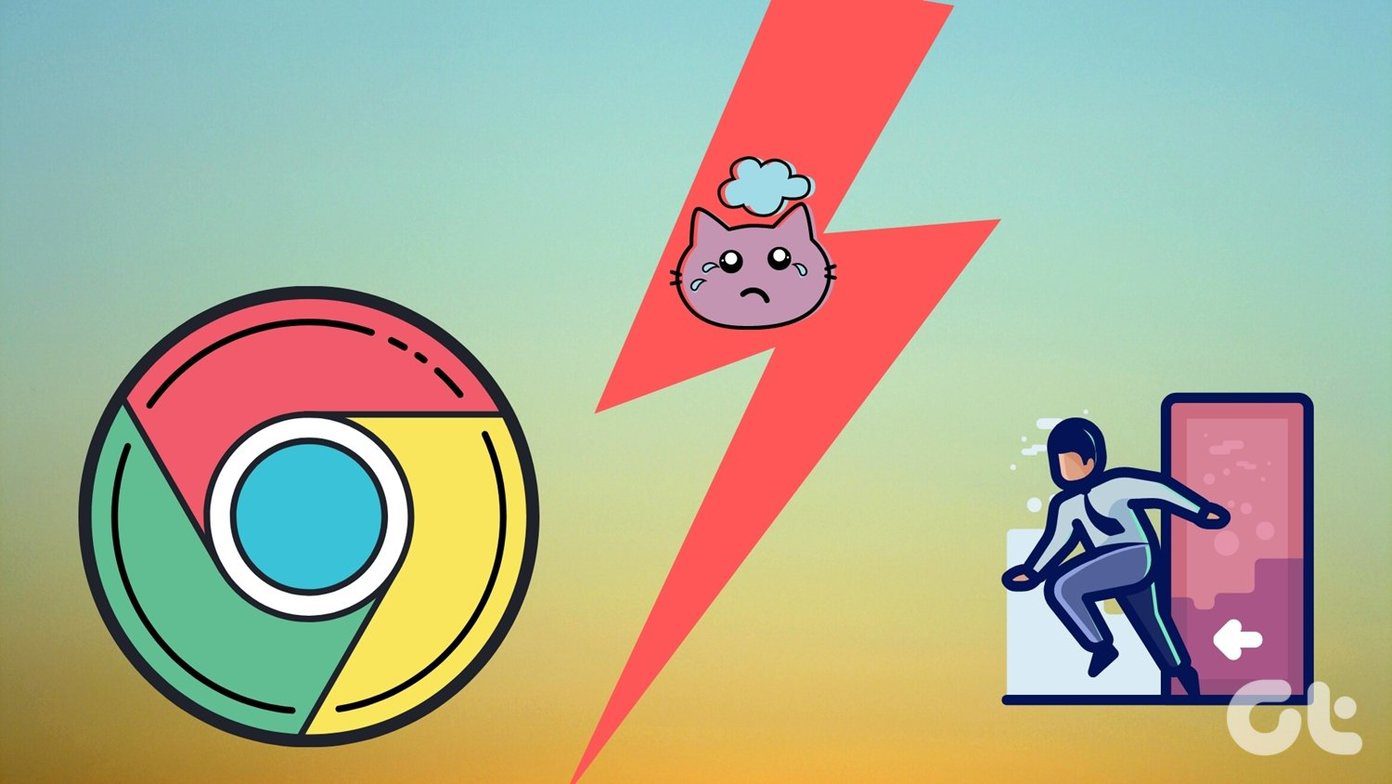Let’s understand what it means, what options Windows 7 users have, and the correct path moving forward in detail below. Here is the short version. It’s time to bid adieu.
What Microsoft Says
Microsoft made the official announcement back in early 2019, giving Windows 7 users enough time to migrate to newer OS, namely Windows 10. For large companies with hundreds of computers and apps, that meant a daunting task. That’s one possible reason why they were reluctant to jump the ships. Microsoft clearly states that after January 14, 2020, it will ‘no longer provide security updates or support’ for Windows 7 PCs. That is how most software works. They are either updated continuously to work with the latest developments in the field or are left for new and better systems and tech. In this case, it was Windows 10, which has won many hearts since its launch in July 2015. Looking at the launch date of Windows 10 and end of life date for Windows 7, Microsoft gave users sufficient time to test drive the new OS and migrate to it. You can’t put this one on Microsoft.
What Microsoft Really Means to Tell You
The keywords here are ‘will no longer provide security updates or support for PCs with Windows 7’. The first thing it tells me is that computers running on Windows 7 will continue to do so in the future. You will simply stop receiving security updates and patches for bugs and other issues. That’s all. Microsoft pushes updates to its popular OS from time to time to make sure that everything is functioning as it should. These updates are critical and one of the primary reasons why everyone should stop using pirated copies of any OS or app. Those updates include features, critical bugs, vulnerabilities, patches backdoors that were recently discovered, protect you from all kinds of viruses, trojans, ransomware, and other threats that you don’t even know exist on the web. Sure, new issues and threats keep popping up, but that’s exactly why you need these updates. It’s an on-going war between ethical and non-ethical hackers, and all the technological breakthroughs and advancements that happen in-between. Windows 7 users will now be on the hit list of these hackers. They will exploit these vulnerabilities to extort money/bitcoin, steal data, and wreak havoc on your business and personal life. You don’t want any of that.
What Microsoft Wants You to Do
That’s obvious. Microsoft wants you to upgrade to Windows 10 but for all the rights reasons. Microsoft made it easy to do that. Windows 7 and 8.1 users were allowed to upgrade to Windows 10 for free for some time. But the offer was valid for personal users only. Manufacturers and businesses using enterprise solutions were left out. That’s another reason why so many businesses never upgraded to Windows 10. Nonetheless, Microsoft wants you to upgrade to Windows 10, but the upgrade offer is not free anymore. You will have to buy a license (more on that later) to upgrade. If you have missed the bandwagon, you can still upgrade using the Windows 10 Media Creation tool but will have to buy a license. You can use Windows 10 without an active license, but we don’t recommend that unless you can’t afford it for the time being. I recommend getting a license at the earliest. Note: It is worth noting that Windows 10 is the last upgrade you will ever have to make. There will never be a Windows 11. Microsoft is toying with the idea of Windows as a Service where it will push incremental updates. More details will unfold in the coming years.
Try Different Windows 10 Editions
Make sure your computer meets Windows 10 system requirements before moving on with licenses and upgrade. There are different Windows 10 editions available, and based on your requirements, you can go with any.
Beyond Windows OS
Windows is not the only OS in the world. There is the macOS from Apple that large enterprises and companies have mostly avoided due to lack of enterprise-grade features, control, and security. More suitable for students, designers, creators, freelancers, YouTubers, and other professional individuals. Then there is the good old Linux, which has spawned its ecosystem. Linux is very powerful and generally considered to be more safe, secure, and faster than Windows. It is also free and comes in different skins and flavors called Distros. Do check it out.
Window Closed
Microsoft has officially closed the window on Windows 7, but there is still time. Because Microsoft does not pushes updates every day, you can still use it safely for sometime before moving on to something better. I strongly suggest that you do, no matter how uncomfortable the transition. Next up: Missing or want old Windows 7 features back in Windows 10? Click on the link below to learn how to get them back now. The above article may contain affiliate links which help support Guiding Tech. However, it does not affect our editorial integrity. The content remains unbiased and authentic.