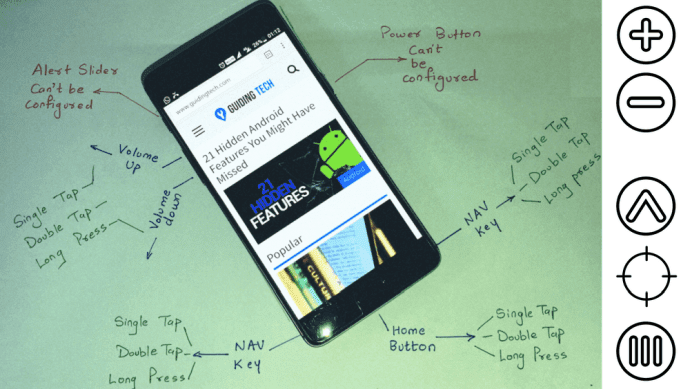There is a tool known as JPGFileBinder which can be used for the same purpose. The software is portable and requires no installation. You can easily hide files inside JPEG images using this tool. All you need to do is download the zip file, extract the JPG+FileBinder.exe in your computer and hide files using a few steps. Here’s a step by step guide to perform the process.
- Collect the files which you want to hide in a single folder because you would need to compress it to .rar or .zip format using a file compression tool.
- Double click on JPG+FileBinder.exe icon.
- A small pop up box will appear. Click on the “Picture” button to add picture in which you want to hide files. Click on “Compressed file” button to add files you compressed in step 1.
- Click on “Output Picture File” button. Now you have to give a name to the output picture file. This output file will be your secret image file in which all the compressed files will stay hidden. Note: In the example I’ve given a name “picture” to the image file. It will be saved as picture.jpg. You are free to choose any other name.
- Now click on OK button.
- A small notification box appears telling you that the files have been binded.
How to get our Files back from the image
In step 5, a name has been given to the output picture file. Rename the output image file picture.jpg to picture.zip. Now open it using any file compression software such as Zipgenius, 7Zip, Winrar or extract it online using Wobzip. Download JPGFileBlinder [Softpedia via Makeuseof] The above article may contain affiliate links which help support Guiding Tech. However, it does not affect our editorial integrity. The content remains unbiased and authentic.






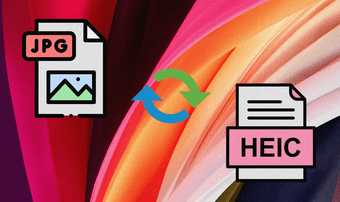
![]()