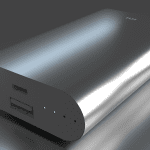However, there are a ton of digital photo frames out there with myriad features and options. And naturally, it can be not very clear when it comes to picking the right product. Well, worry not. That’s where we come in. We will walk you through all the things you should check when buying a digital photo frame in this post. Let’s get started.
1. Screen Size, Resolution, and Aspect Ratio
Just like conventional picture frames, digital photo frames come in a variety of shapes and sizes. The picture size varies greatly from company to company. The right thing to do is to pick a frame size that will blend seamlessly with the rest of your home decor items. At the same time, you’ll have to ensure that frame’s display is vivid and sharp. If the image quality is essential to you (it should be), the wise decision would be to invest in a slightly smaller photo frame since there are fewer chances of pixelation. Because at the end of the day, most picture frames have HD or FHD resolution. And when you put this resolution on a big frame, the odds are that the photos will have less sharpness. At the same time, a smaller frame ensures that the old low-res photos are also displayed at their best. The mantra here is to walk the fine line between resolution and screen size. For instance, the Aura Mason photo frame is just a 9-inch frame but carries a high resolution of 1600 x 1200. Aside from that, it is known for its excellent picture quality. Buy
Aura Mason
Check out the Aura Mason here For now, not many picture frames go over the 1920×1080 resolution.
2. Touchscreen or Remote?
Secondly, how would you like to go through the photos on your digital photo frame? Some digital photo frames, such as the ones from Pix-Star and Nixplay, offer a touch-based screen. This means you can easily scroll through the photos and slideshow. Secondly, the screen makes it easy to go through the built-in settings and the other options. But, opting for a touch-based screen will push up the price. That said, you will have a future-proof product. Some of the affordable digital frames come with a remote. While it’s easy-handling, a remote constitutes additional responsibility. You will have to remember its location as well as remember to change the batteries. If you are someone like me, you will eventually end up attaching a tracker on the remote for easy tracking.
3. Email or App-Based Sharing
Now that the screen size and the access method are sorted, you need to check how to send the photos and videos. This feature comes to the picture when you need others to send photos over to the picture frame. Cool, right? For now, there are two major ways to share pictures remotely to a digital photo frame—email or through app. As for the former, frames come with a dedicated email address for each photo frame. All you need to do is share the email with your family. You can email the photos, and the photo frame would update itself. Naturally, it removes the hassle of connecting and reloading SD cards. Some digital picture frames support companion apps to share images. At the same time, these apps let you upload images directly to the frame. Like the one above, you can set up the app on your near one’s phone so that they can share the photo directly. The good thing is some frames like the Nixplay Seed Wave photo frame supports both features, thereby letting you have the best of both worlds.
4. Built-in Storage, Wi-Fi, or Cloud Storage-based Sharing
If you wish to gift a photo frame to the elderly, a frame that supports built-in storage is the apt pick. As you may have already guessed, you need to load the photos on an SD card or a flash drive. Once set up, it will show all the photos. The vital thing to check out at this point is if the frame supports Shuffle. If not, you will end up seeing the same photo stream every day. One of the main advantages of frames with built-in storage is that you do not depend on external factors like Wi-Fi. On the other hand, frames like the Dhwazz Wi-Fi Digital Frame lets you share frames directly over Wi-Fi. Naturally, this makes things easier. Here again, you’ll have to ensure that the place where you’ll keep the frame has adequate Wi-Fi connectivity. Wi-Fi connectivity brings a lot of convenience to the table. For example, features like app support or cloud storage support will only work if the frame can connect to the internet. However, if you store all your photos on Google Photos, you might want to check out the frames that support cloud services like Google Photos. Again a couple of frames let you share and change photos through a companion app. Some frames let you send a bunch of photos to a dedicated email address, and the frame will display them. The idea here is to see which feature works best for you.
6. Traditional or Modern Design
Now, you don’t want a frame that will stand out like a sore thumb, do you? A majority of the frames have thin borders, and the odds are that they won’t match with the rest of your conventional photo frames. But if you dig a little deeper, frames such as the Skylight Frame replicate traditional frames’ look, and that’s a huge plus. This frame bundles a thick border and a matte and brings a conventional look to the table. Buy
Skylight Frame
Check out the Skylight Frame
7. Ease of Use
However, all these features go for a toss if the frame has a complicated setup process and an equally complicated app. Hence, you must also look at some customer reviews (especially if you are buying online) to see how the advertised features shape up in real-world scenarios. That said, a majority of these digital frames bundle some interesting features such as timers, alarm clock, ambient light sensor, auto-off, and so on.
Buy Smart
And last but not least, take a note of the product weight and the mounting options. Other than that, if you’d like a smart frame, then you can look for Alexa or Google Assistant integration as well. Buy
Aura Mason
Check out the Aura Mason here Buy
Skylight Frame
Check out the Skylight Frame The above article may contain affiliate links which help support Guiding Tech. However, it does not affect our editorial integrity. The content remains unbiased and authentic.