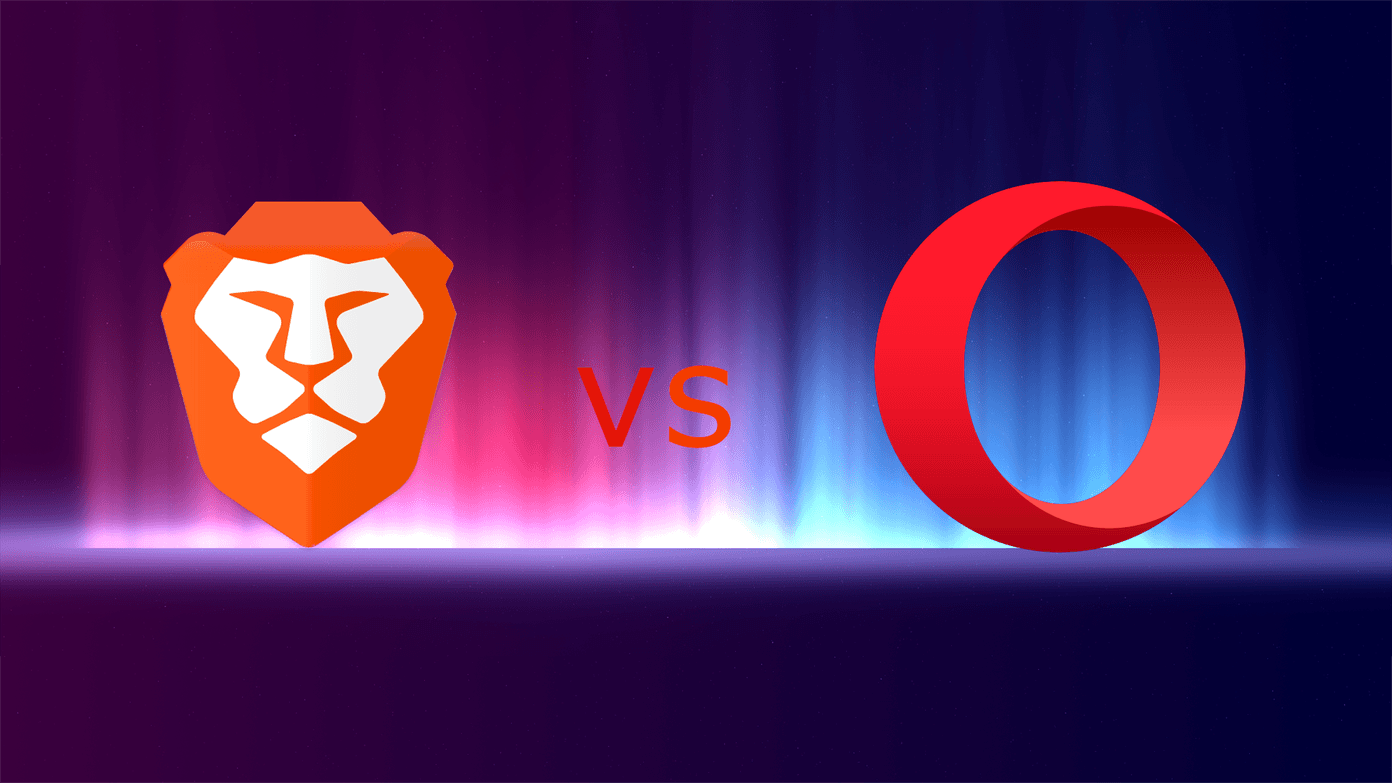Each tool has its own unique features and use cases. Groups can be used as an interactive tool between multiple people on both platforms while broadcast lists and channels can be used solely to broadcast messages. Even though broadcast lists of WhatsApp and channels of Telegram basically perform the same function, they are poles apart. If you are a regular user of WhatsApp you may know how Broadcast messages and groups work. Telegram channels are a combination of WhatsApp groups and broadcast lists. Don’t get confused. Here are the important differences between Telegram channels and WhatsApp broadcast lists.
Type of Conversation
In both of them, the conversation is one way. Meaning, only the creator can send messages. There is no way the recipients can reply directly either in the channel or a broadcast list.
Number of Subscribers/Recipients
On WhatsApp, each broadcast list can have up to 256 members. You can, however, have unlimited lists. A similar restriction also applies to WhatsApp groups. On the other hand, Telegram channels can have unlimited members. It’s important to note here that members of a broadcast list are referred to as recipients in WhatsApp and subscribers in case of channels on Telegram. Further, all subscribers can see the total number of subscribers in each channel. It’s like a typical Facebook page where the number of people who have liked the page is visible to everyone. The same doesn’t apply for broadcast lists though. You cannot view the number of members unless you are the creator.
Add Notification
When you add people to a broadcast list on WhatsApp, they aren’t notified about it. However, on Telegram, when you add people to a channel, they will be notified.
Add New Members
When you create a broadcast list, only the creator can add other recipients. There is no other way by which the recipients can join it. When it comes to channels, you can have new subscribers by three methods.
- The creator or the admin can manually add them.
- Subscribers can join using a private link.
- A channel can be public, i.e. anyone can join it from the Telegram’s channels catalog. Moreover, the new subscribers can see the entire message history from the day the channel was created. As you might have guessed, this doesn’t happen in broadcast lists.
Types of Channels
You must have noticed above that there are two types of channels on Telegram: private and public. Basically, public channels are open channels with a username that appears in Telegram search and catalog. Anyone can search for them in Telegram and join. In addition to that, anyone with the link or username of the channel can join it. Private channels are like closed societies. They do not appear in search, and hence, a link is necessary to join it. Of course, only the creator of the channel can add people. On WhatsApp, there is only one type of broadcast list.
Admin Powers
Similar to groups on WhatsApp, channels on Telegram have admins. The person who created the channel is the creator and can recruit multiple members as admins. The creator can restrict or grant different kinds of powers to other admins. On WhatsApp, there is no concept of recruiting admin when it comes to broadcast lists. Only the creator exists and he/she can add or remove members. Admins only exist in groups and there they have special powers.
Admin Signatures
In addition to the powers granted to admins in a channel on Telegram, the admin’s name can be attached to the messages if enabled in the settings. So each admin’s message will have their name under it. This is very helpful if there are multiple admins for a channel. As noted earlier, WhatsApp broadcasts allows only one admin.
Add Channel Info
Recently, WhatsApp launched the feature to add group description. On WhatsApp, lists don’t have any description or information. But you can add info or description to Telegram channels. See, didn’t I tell you earlier that channels are a combination of WhatsApp groups and broadcast lists?
Send Silent Messages
Telegram provides a very interesting feature that lets you send silent broadcasts. That means the recipients will receive a message notification, but it will be without sound. You can enable silent messages by tapping the bell icon next to the typing area in the channel. Broadcast messages on WhatsApp will always come with sound unless the recipients have muted you.
Privacy and Visibility
In the case of Telegram, users know that they are part of a channel primarily because they are notified about it. However, on WhatsApp, broadcast lists aren’t visible to its members. They receive the broadcasts in their individual chat threads. There is no separate thread for members but one exists for the creator or the sender. Privacy is maintained in both broadcast lists and channels. Unlike groups, the recipients cannot see other members in either of them.
Delete and Edit Messages
While WhatsApp lets you unsend messages in groups and individual chats, the same feature isn’t available in broadcast lists. Once the message is sent, you cannot delete it for everyone. On the other hand, Telegram lets you delete or unsend messages in channels too. Further, you can also edit your messages, a feature totally missing in WhatsApp.
Leave Channel
Last but not the least, if you want to leave a Telegram channel, you can easily do that by tapping the Leave Channel option in the settings. In case of broadcast lists, you cannot manually leave it, as there is no separate thread from your end. If you are sure you are part of a broadcast list, you can request the sender to remove you from it. The other option is to delete the contact from your list. That way you won’t receive broadcast messages from them as it is necessary that both the parties should have saved each others’ contact number.
Same Yet Different
As you have seen now that while channels and broadcast lists perform the same task, they are very different. Channels lie somewhere between the WhatsApp groups and broadcast lists. Speaking of groups, WhatsApp recently launched restricted groups where admins enjoy more power and control. That comes close to the Telegram’s channels. In restricted groups, the admin can restrict other members from posting messages. Want to create such a group? Here’s how you can make one. The above article may contain affiliate links which help support Guiding Tech. However, it does not affect our editorial integrity. The content remains unbiased and authentic.