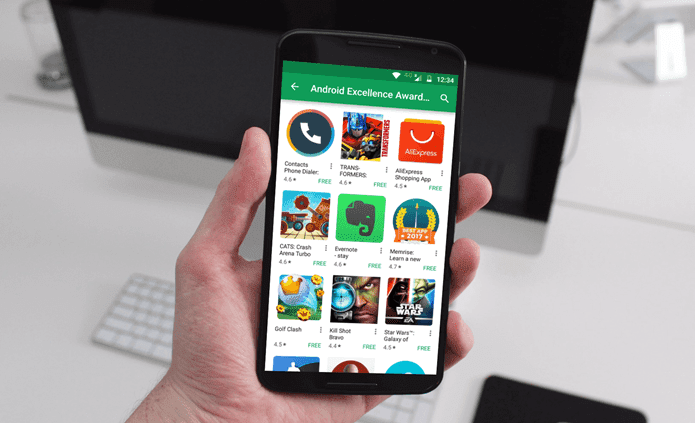play PSP games on my droid…. and indeed there were quite a few. However, most of these apps that were available were either paid or unstable. PPSSSPP, on the other hand, is a free and open source emulator for PSP (Play Station Portable) for Android devices which worked out good enough in my initial tests . So let’s see how we can install and play PSP games on our droids using the above app. Note: PPSSPP emulator is available for Windows, BlackBerry and Linux as well.
PPSSPP for Android
PPSSPP is free to use and can be installed from the Play Store. One you have the application, the app will ask you to load a game CSO or ISO file. The app does not include any game files and you will have to copy the ISO files of the games you want to play manually. If you have a PSP UMD Disc, you can easily convert it to an ISO file and later to a CSO file. Follow the link to see how it’s done. https://www.youtube.com/watch?feature=player_embedded&v=HJJZvTmG5n4 After you have transferred the ISO or CSO file to your SD card, tap on the Load option in the app and select the file form the SD card. Wait for the app to read the file and play it. If you are in luck and the game is compatible with the emulator, it will run it. As the project is still in its early development stage there might be a few games and devices that are not compatible with the app. However, more apps and devices are being added according to the developer. The app displays all the buttons on the screen itself and thus you might have a problem while playing some games. If you have a bigger thumb and are not comfortable with the four way navigation keys, you can change it to a joystick directional pad.
My Verdict
I loved playing games on PPSSPP for Android but when compared to a PSP, it was quite uncomfortable. Sometimes, the scenes overlapped the button and it was pretty tough to control the characters. The L and R buttons are also out of reach and the fear of dropping the phone always haunted me. Still it’s great for playing some low specs PSP games. The above article may contain affiliate links which help support Guiding Tech. However, it does not affect our editorial integrity. The content remains unbiased and authentic.