The good news is, both the Mailspring and Thunderbird are free to download and use. Mailspring is an open-source project while Thunderbird is run on donations. Mozilla used to fund Thunderbird, but the company is no longer supporting the email client.
Cross-Platform Availability
Both the Mailspring and Thunderbird have got you covered with cross-platform availability on Windows and Mac. Mailspring and Thunderbird work on Linux too. Download Thunderbird for Mac Download Mailspring for Mac
User Interface
In terms of the user interface, Mailspring did an excellent job with a modern UI. It’s not as good as the default Mail app, but it does follow macOS design guidelines for a better look for a third-party app. Theming engine is one of the best we have seen from an email client. Apart from the standard dark theme, the app also supports several other themes from the Appearance menu in the Preferences. What’s more? You can even create your theme from the same menu. Thunderbird does look a bit outdated in comparison. However, the app nails the multitasking experience with a tab-based UI (more on that later). As for customization, you can change the text and accent color from the default Blue to any color you want from the Preferences menu.
Compose Email
One of the most critical aspects of an email app is composing the email menu. Starting with Mailspring, it’s as standard it can get for an email app. The app features a standard text editor to change fonts, add emoji, links, bullet points, and more. The good part is, you can create an email template from the compose email menu. This is useful for those sending out generic emails and only want to make tiny changes in email replies. Another useful addition is the email send later option. Click on the send later button beside the Send button at the bottom and select a relevant date and time to send the email. Thunderbird is in a similar boat as well. It does miss out on send later but packs a useful security addon. If you are sending a confidential email, you can encrypt the email and even use Encryption technology from OpenPGP or S/MIME.
Additional Features
One of the reasons why many leave the default Mail app is the lack of features. Mailspring shines here with tons of options to take your email experience to the next level. First off, Mailspring offers a unified inbox to view all your emails from a different account in a single place. The search is one of the best we have seen. It quickly pulled up the email we were looking for. If you have mistakenly sent an email with a typo, you can quickly undo the email as well. Thunderbird focuses more on the security front. The email client has multiple security features built-in such as Do Not Track and remote content blocking. As we mentioned earlier, the email client nails the multitasking part with a tab-based interface. For example, you can keep Mail open in one tab and open Task, Calendar, and other emails in multiple tabs.
Other Integration
Mailspring has the function of a rule built into the app. You can create multiple rules for any Gmail or Outlook account and sort out emails based on that. Mailspring also supports multiple keyboard shortcuts for macOS. Go to the Preferences menu and speed up your app navigation with built-in shortcuts. Thunderbird has a Calendar add-on. It looks quite dated but gets the job done with viewing or creating new events.
Price
Both the email clients are open-source and free to download. When you download Thunderbird, the app may ask you for some donation to support the community (as Mozilla no longer supports it). As for Mailspring, you can pay $8 per month and unlock additional themes, send later, undo send, and a lot more.
Manage Emails Like a Pro
Both Thunderbird and Mailspring are feature-rich compared to the the Mail app on macOS. Mailspring focuses more on added functions, while Thunderbird has nailed the security part. Which one are you going to pick? Sound off in the comments section below. The above article may contain affiliate links which help support Guiding Tech. However, it does not affect our editorial integrity. The content remains unbiased and authentic.








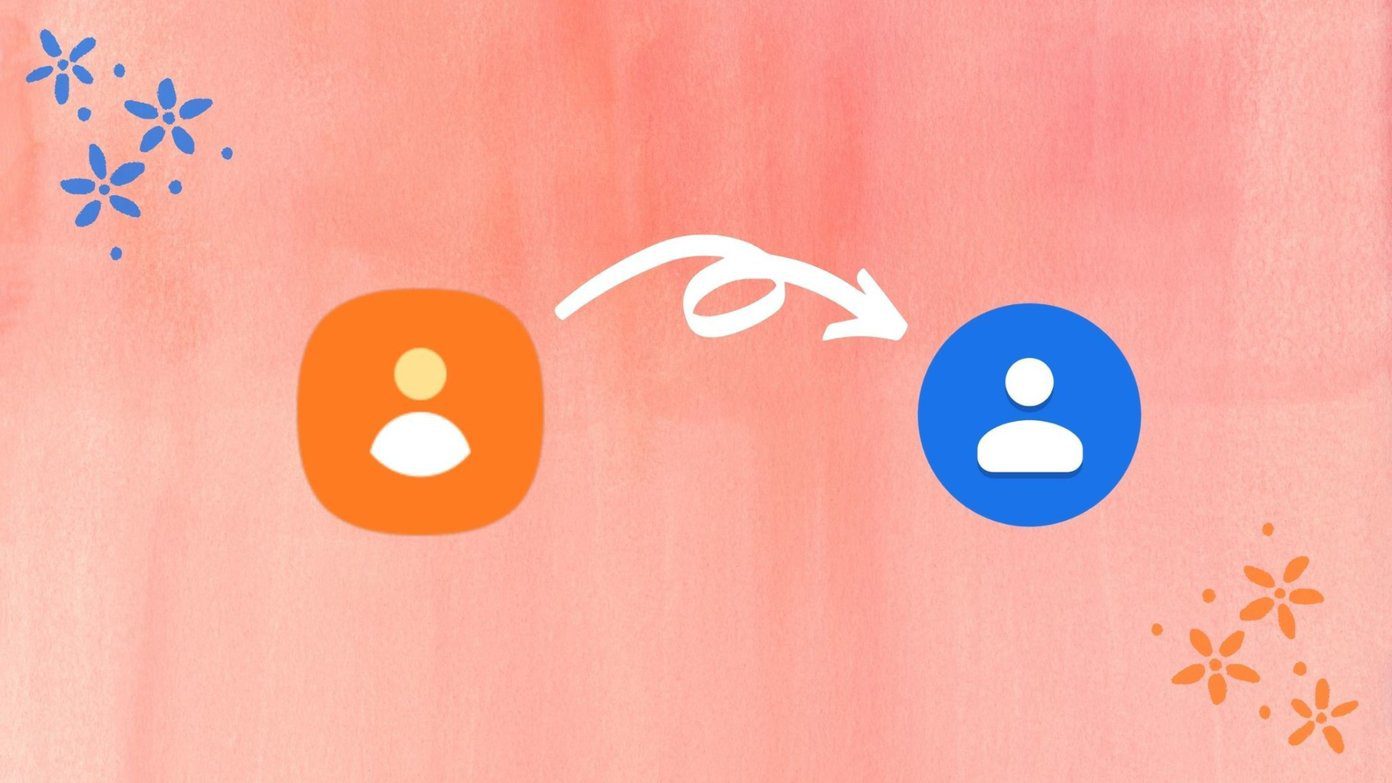




![]()

