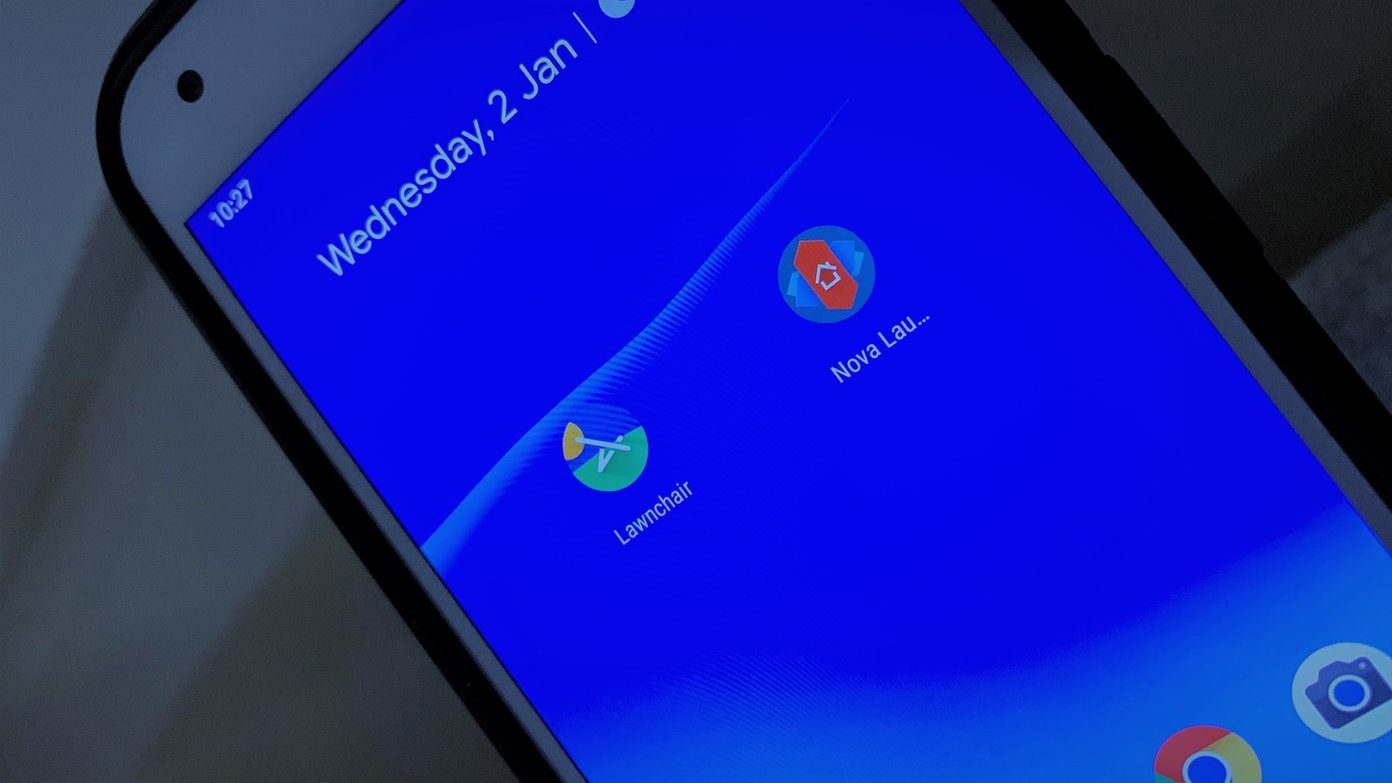Google does provide a SafeSearch option but it won’t take long for your kid to figure out how to turn it off. Hence locking the SafeSearch is a better way to block adult content from appearing in Google search result pages. This tutorial shows you how to lock SafeSearch in Google for a specific browser. Check it out. First, you need to click on the “Search Settings” page on the top right of your Google search results page. You’ll also find it on the Google search homepage.
On the search settings page, you’ll find a bunch of preferences to control and modify your search activity on Google. You’ll also find SafeSearch Filtering options there.
When you click on “Lock SafeSearch” link, you’ll be asked to sign in if you aren’t already.
Google starts locking SafeSearch across all the Google domains on that browser once you click on Lock SafeSearch button.
Finally, it displays a message saying that SafeSearch is successfully locked and from now on you’ll get those colorful bubbles on your search results page indicating the same.
SafeSearch remains locked even if you sign out of your Google account. While this is a pretty effective way to protect kids from viewing adult content, there are a few caveats to this process. First, since this method uses cookies, deleting all the browser cookies removes the lock. Second, if you’ve got multiple browsers, you need to set it up for each of them. And third, if your kid is a bit geeky, this won’t stop him from getting what he wants. 🙂 So, if your kid doesn’t know how to delete cookies and doesn’t know about other search engines like Bing, this is a good way to impose certain restrictions on what he searches online. The above article may contain affiliate links which help support Guiding Tech. However, it does not affect our editorial integrity. The content remains unbiased and authentic.










![]()