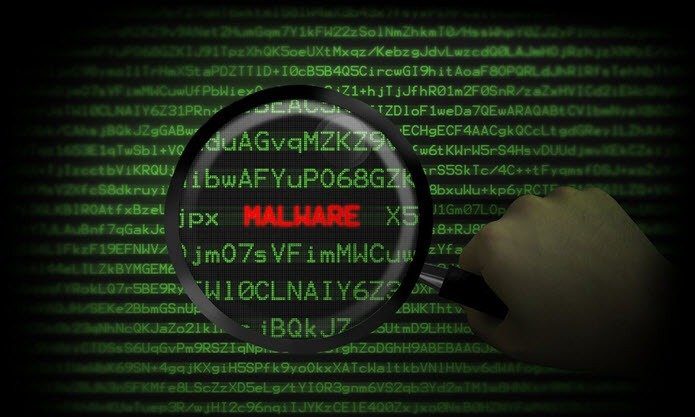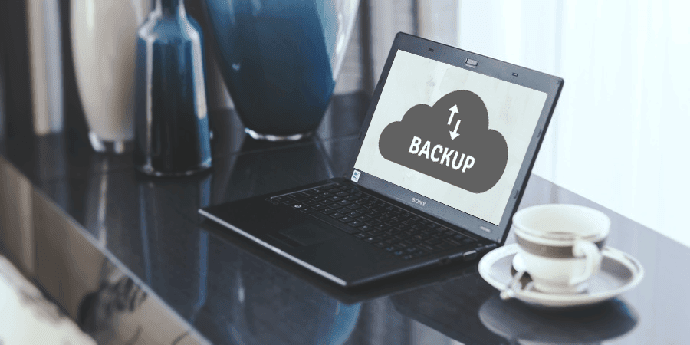Although cases of ransomware on Android devices are very rare at the moment, Google has long been applying preventive methods to protect users from this threat and has added additional security features on Android Nougat to fight against it. Ransomware is a form of malware that encrypts media, document and other files on the target device and access to those files is only granted once the attacker’s ransom demands are met. One of the first cases of ransomware attack were found in Russia in 2005 with Trojan GPcoder. “We’ve implemented lots of new protections in Nougat, and we continue to improve on the defences that have long been in place,” Jason Woloz, senior Program Manager, Android Security wrote in a blog post. Even though Google has already applied several preventive layers in order to protect Android users against ransomware, it’s always advisable to be precautious.
Precautions to Prevent Ransomware Attack
For the most part of it, Google’s security updates keep your Android devices safe from ransomware and many other kinds of threats but being a bit extra vigilant to keep your device and the data that it holds safe doesn’t really harm.
Download apps only from trustworthy sources like Google Play store. Many websites which let you download paid apps for free usually supply you with apps containing some kind of adware or malware.Ensure that Google’s security system — Verify Apps — which analyses an app before it’s installed onto your device for potential threats is activated. Go to your device settings, find ‘Google’ under Personal or Accounts, tap on ‘Security’ and then ‘Verify Apps’. Activate ‘Scan device for security threats’.Check your Android Security updates. Make sure that you’ve the latest security update in order to ensure optimum protection.Back up your device either on your computer, a cloud-based service or a portable USB disk. This will ensure that even if you have to reset your device to get rid of the ransomware, you don’t lose any data. This is also useful in case the attacker threatens to delete your data if ransom demands aren’t met.Always take some time out to check out the app’s rating and read few reviews before you download and install any app on your device — this also helps in establishing the legitimacy of the app and protect you against dummy apps which try to impersonate the original ones.
There are a healthy number of websites and security firms that are trying to inform people regarding the threats of malware and also supplying them with tools to prevent it as well as decrypt the information that has been locked by an attacker. You can check them out here. The above article may contain affiliate links which help support Guiding Tech. However, it does not affect our editorial integrity. The content remains unbiased and authentic.