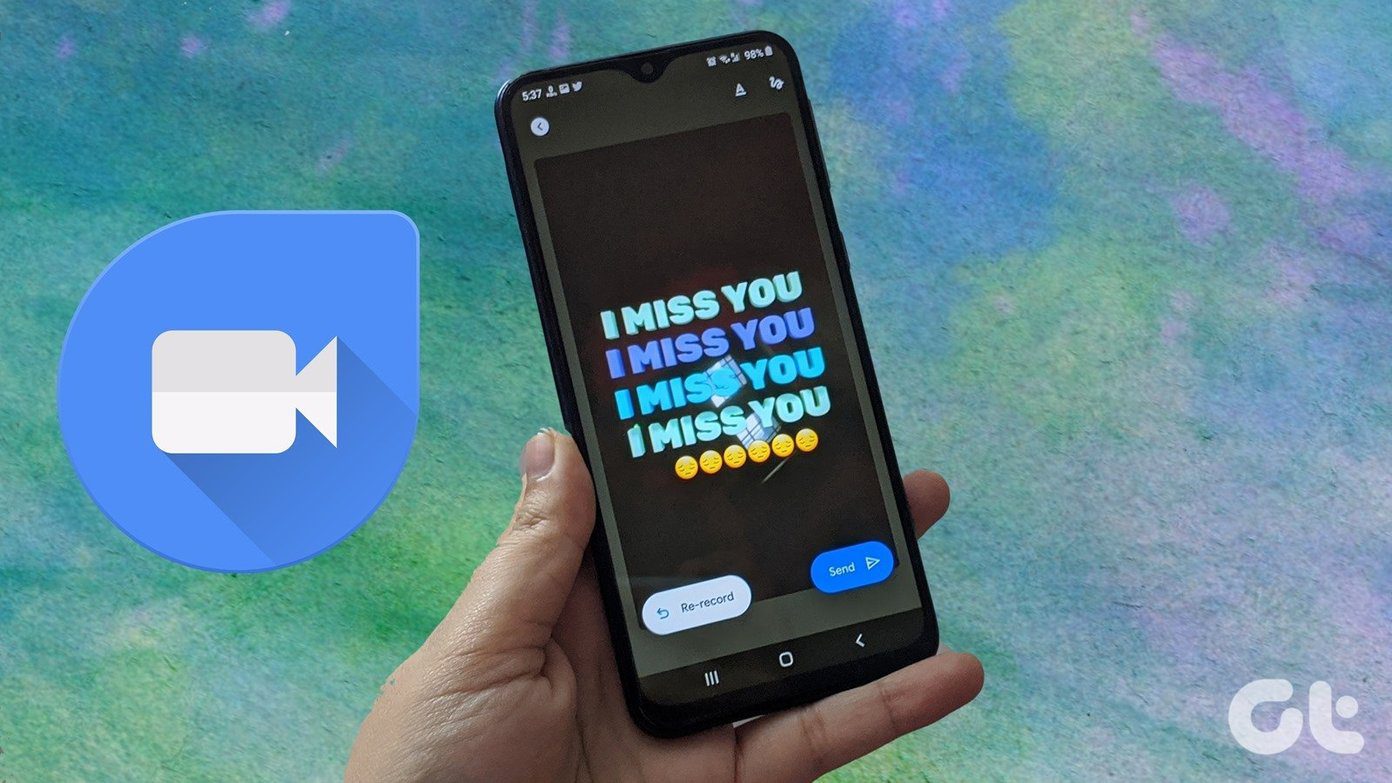Any public post or one limited to a specific circle can be easily re-shared on Google Plus. But thanks to some foresight, Google Plus gives you a very easy way to “lockdown” your posts and direct messages and prevent their viral spread. Google Plus calls it Locking a post. Compose your post or direct message as usual. Add the people or circles with whom you would like to share the post. Click on the dropdown arrow and you will see two options – Disable Comments and Lock this post.
Click on Lock this post. A notification pops up and with a final click on the blue button, you can disable further sharing of your post or direct message. The above article may contain affiliate links which help support Guiding Tech. However, it does not affect our editorial integrity. The content remains unbiased and authentic.