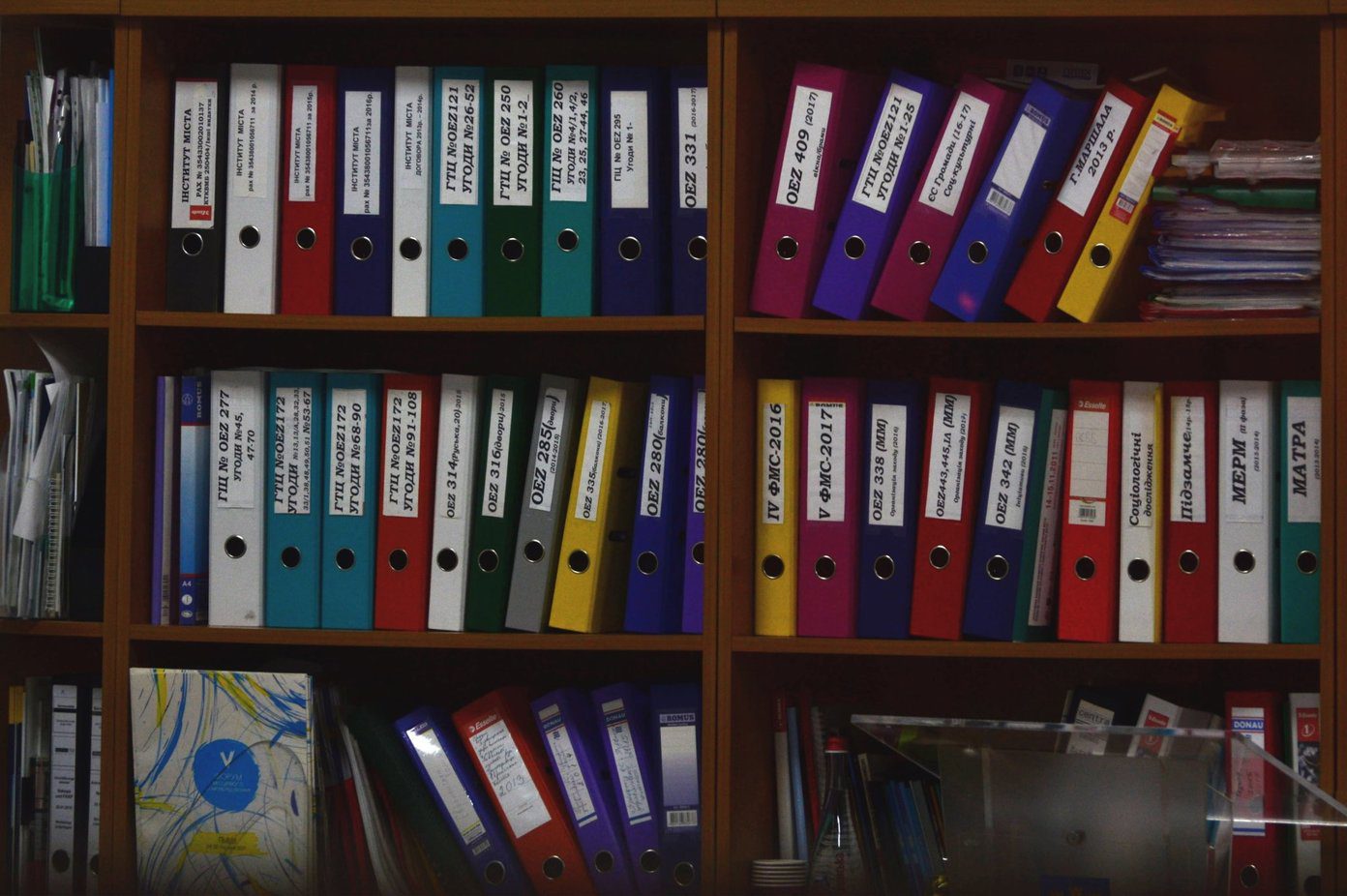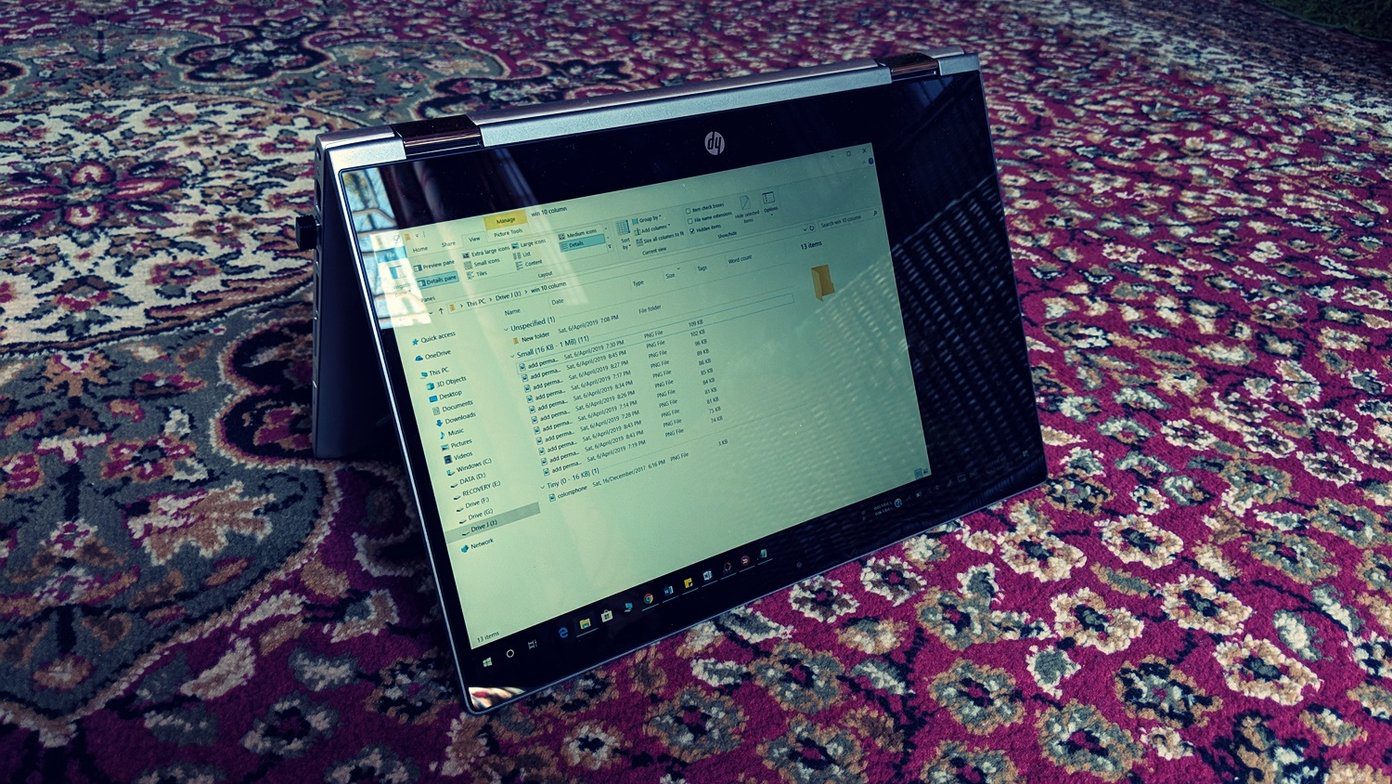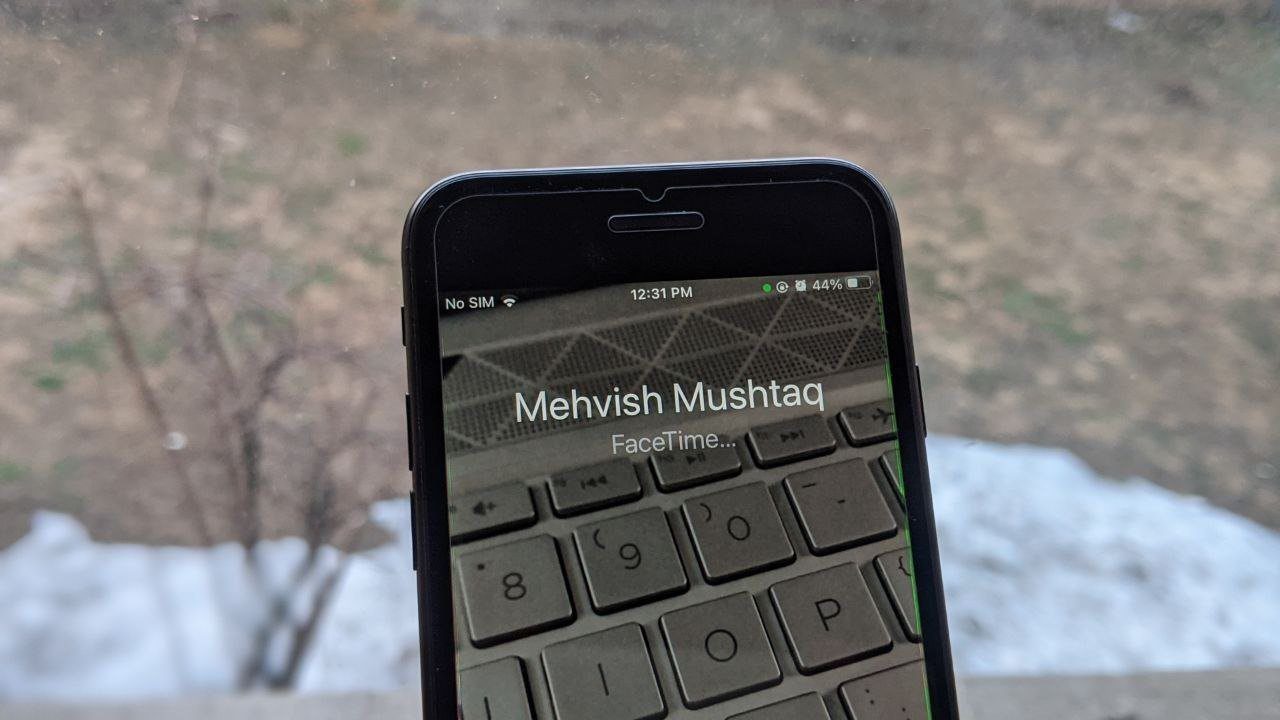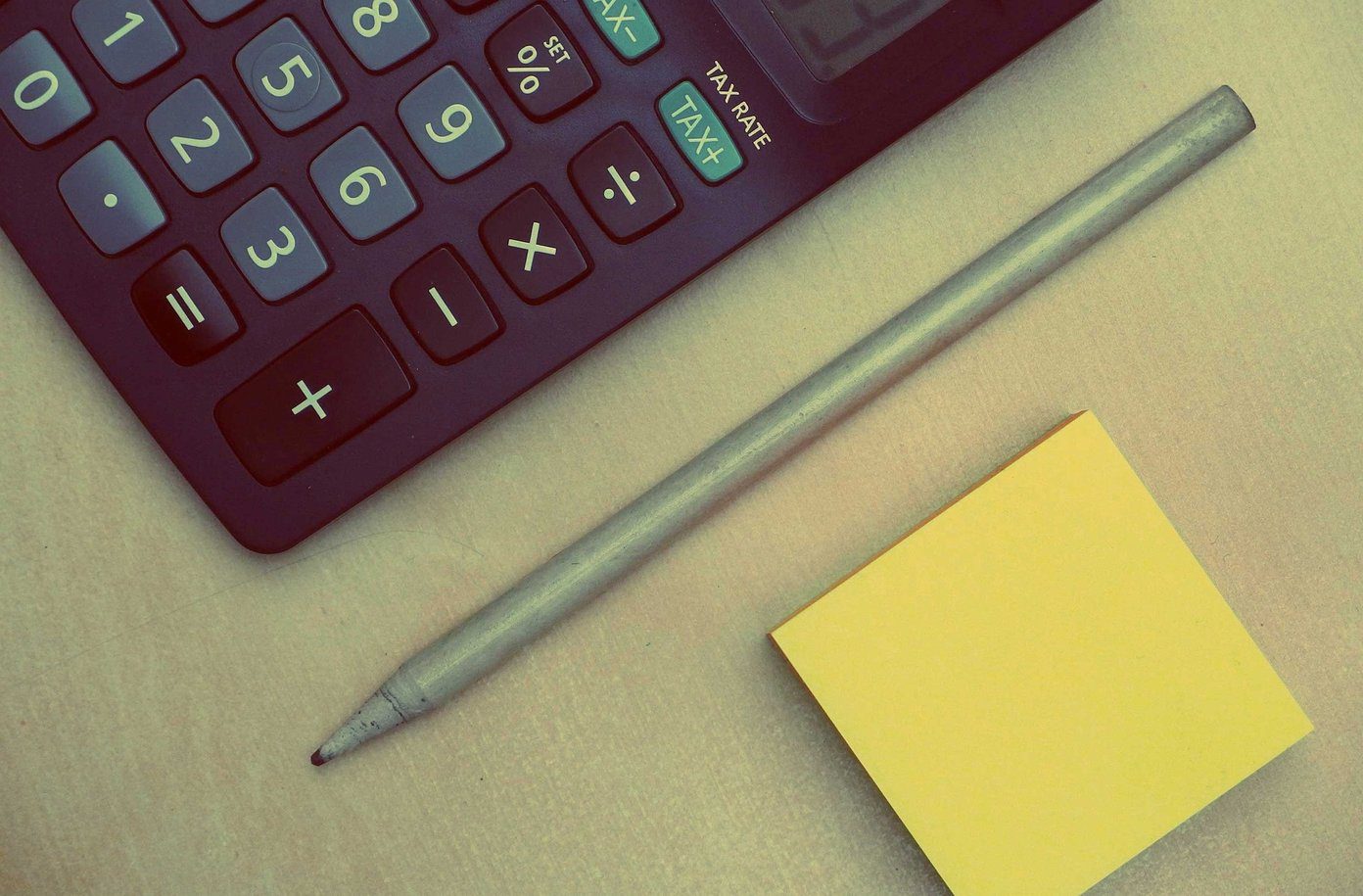Starting today, we will dive into some basic as well as advanced features in Internet Explorer 8, and in the latest beta version of this browser. We start the series with the tab settings in Internet Explorer 8 and how one can modify it. This tutorial will show you how to do it. Here are the steps.
You’ll see a “Tools” option on the top right of your Internet Explorer window, just below the browser’s built-in search bar. Click on it.
Now, in the drop down menu, at the very bottom, you’ll find Internet Options. Click on it.
In the Internet Options window that opens up, under the “General” tab on the top, you’ll find the “Tabs” section. There, you’ll see a button named Settings. Click on that button.
The Tabbed Browsing Settings window opens up. Here you’ll find all kinds of options to modify the behavior of tabs in Internet Explorer 8.
Using the tabbed browsing settings panel, you could do the following.
Enable or disable tabbed browsingSelect what you want to see when a new tab page is openedModify the way pop-ups openSelect if you want to automatically switch to a new tabs when they are createdEnable or disable tab groups and quick tabsShow tab previews in taskbar
So, in a nutshell, all the tab related customizations in Internet Explorer 8 could be done through the tabbed browsing settings panel. The above article may contain affiliate links which help support Guiding Tech. However, it does not affect our editorial integrity. The content remains unbiased and authentic.