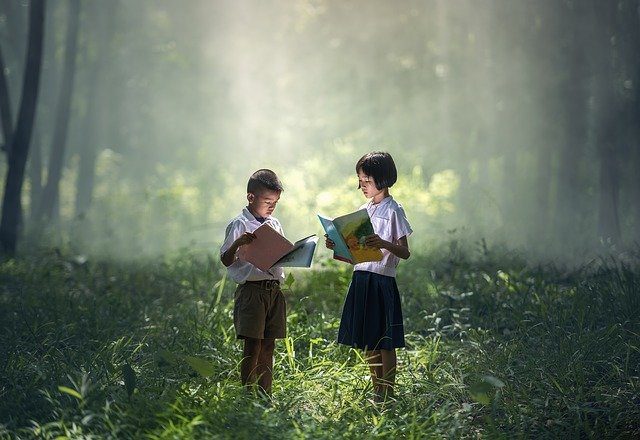Most of the budget smartphones memory are no match for some of the huge apps like Facebook or Messenger which hog up a third of the available memory. As you might already recall, memory hogging apps are also the cause of Android phones slowing down. So, how do you solve this particular issue? Hermit is a lite apps browser which aims at providing an apt alternative to some of the heavy apps. Plus, it also gives a boost to the battery life and performance of the device. So, without further ado, let’s get started.
Hermit – A Brief Overview
Hermit is a free, safe and super light alternative to native apps like Facebook and Twitter. It’s super light due to the reason that it’s only a mere 2 MB in size, compared to the massive 100 MB that FB occupies or the 50 MB of storage that Messanger sits on. So in a nutshell, you replace a 100 MB app with just a 2 MB lite shell app and improve battery life on the go. It lets you create a shortcut of your favorite apps on the home screen too. Though many of the browsers like Google Chrome offer this feature, the advantage that Hermit has is that it already has most of the apps, search engines and news channels making it easier for you. All you have to do is tap on one of the shortcuts, log in it and ta-da! You’re all set. Similar to the native apps, this little shortcut will also continue to send you notifications and messages.
Customization Features
1. Reading Modes
Hermit isn’t only an apt replacement for social apps, you can also use it as an alternative to news apps, educational apps or technical websites. So, while you are reading one of the long articles you can just swipe from the right side and switch to either frameless or full-screen mode to get the full experience.
2. Block Ads and Malware
The web apps created using Hermit also has the nifty option of banning ads from your favorite websites, so that you are the least disturbed while you pursue your interests.
3. Night Mode
Hermit also cares for your eyes, and thus it has a built-in night mode too. Just swipe in the right pane and tap on the night mode.
4. Create your Own
And last but not the least, if the pre-loaded list doesn’t contain your app or website of choice you can easily create one of your own. Just tap on Create Your Own, type in the URL, choose the name you want to have and click on the Create button at the bottom. The lite app of your choice will be created on the home screen and added to the Hermit browser.
Security Concerns
Hermit web apps ask for Android permissions just like any other app. Besides that, Hermit boasts of its app of running only in the foreground and never on the background. This means that the apps get to use the resources as long as you are actively using the app.
Go For It!
While it does manage to dramatically free up space on your phone, perhaps the good thing about Hermit is that it doesn’t share cookies or track your browsing history. Plus, whatever number of web-apps you create, it doesn’t contribute to the internal memory. So, when are you going lite? See Next: Top 2 WiFi Analyzer Apps for Android The above article may contain affiliate links which help support Guiding Tech. However, it does not affect our editorial integrity. The content remains unbiased and authentic.