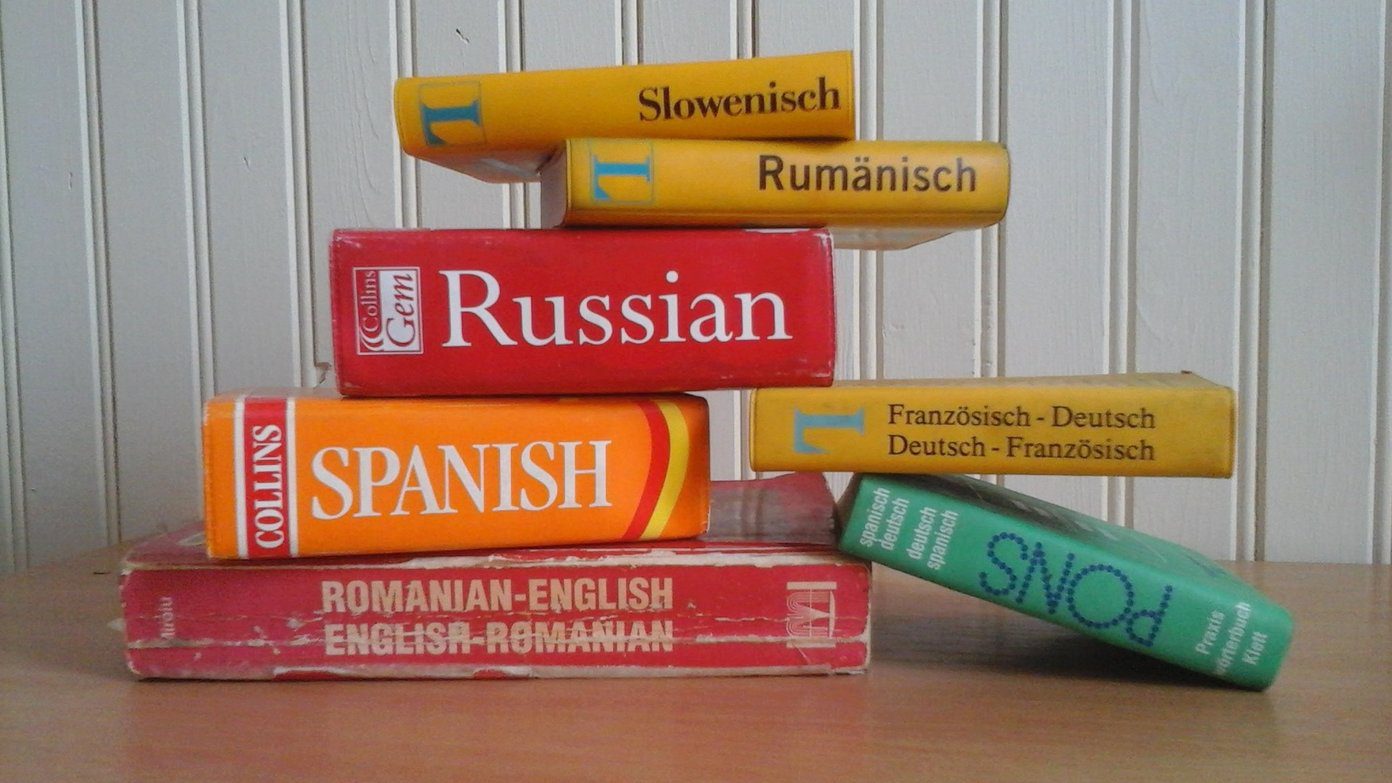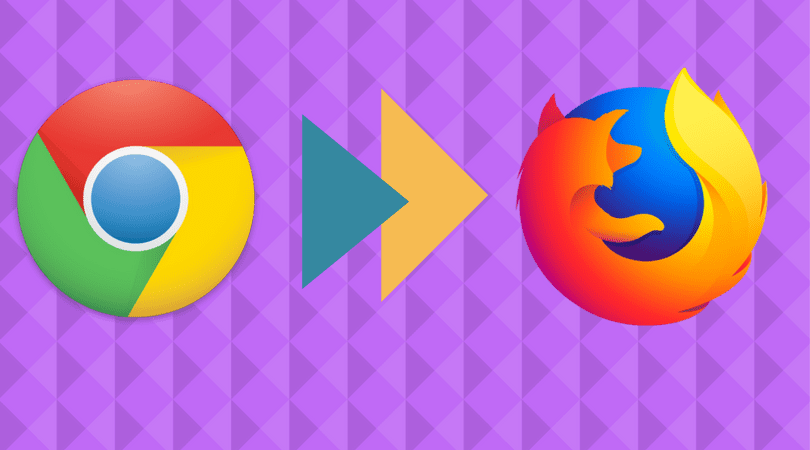Now, Mozilla has made a comeback in the desktop space with Firefox 57 aka Quantum. The newly-released browser is claimed to be twice as fast as Firefox was six months ago and use 30% less memory than Google Chrome. In addition to being fast, the Quantum also comes loaded with new features and a completely overhauled design. The new version is available now for Linux, Mac, and Windows users. Here are some of the reasons why you should check out Firefox Quantum.
1. New Photon UI
The first noticeable change in the Firefox Quantum is the refreshed design that has gotten rid of the unnecessary clutter. Dubbed as the Photon Design, Mozilla says that it researched on how people browsed the web and inculcated those inputs in the new browser look. The revamped UI puts all the spotlight on the web content. The new UI has a white interface with blue highlights. It is sleek and sports more white that results in a much cleaner look. It runs better on higher spec monitors, which have greater pixel density.
2. Handy Productivity Tools
In addition to the new UI, Firefox also adds a couple of handy tools that make it easier to get things done. First one is the ability to grab a screenshot right from the browser. The new built-in screenshot tool lets you take a screenshot of a full webpage or just the visible content. You can also click and drag to manually select an area to catch a screenshot. You can access this feature by clicking on the three-dot menu on the address bar. Once you have taken the screenshot, the browser will automatically upload it, making it easy to share it online. You can download or copy it to your clipboard. Up next is the Pocket integration that also includes recommendations alongside your most visited pages. You can store webpages and videos in one place. This will come in handy as you can keep the articles that you stumble upon while browsing handy and easily access it whenever you want. Another cool feature is Library that comprises of bookmarks, history, Pocket list, downloads, synced tabs, and screenshots you’ve taken with the Firefox Screenshots. You can access all these things with just a single click.
3. Major Speed Upgrade
One of the biggest updates in the Quantum is the major speed upgrade. The new multi-core CSS engine, tab prioritization, and the elimination of bugs are some of the main reasons behind the fast browsing speed. As a result, you will experience faster rendering of webpages, improved scrolling speed, and a quick switch speed among tabs. Check out the video released by Mozilla where it compares page load times between Firefox Quantum and Google Chrome. Spoiler, Chrome loses big time!
4. Lower Memory Usage
Firefox Quantum claims to use 30% less memory than Chrome. It uses a new CSS engine called Stylo, which has been designed to take advantage of the modern multi-core systems. It can run parallel across multiple CPU cores to better take advantage of the modern multi-core CPUs. Stylo is developed with the assistance of a global community of developers, thanks to the Open Source nature of the Quantum. You can even customize the number of processes Firefox uses to limit the memory usage. Just head to Menu > Options and scroll down to the Performance section of the General tab. After that, uncheck Use recommended performance settings and change the Content process limit option.
5. Customizable Options
You can customize the toolbar as per your choice. Just head to Menu and click on Customize. You will see a list of tools that can you drag and drop into the toolbar or the address bar. The browser can now have a URL bar and a separate search bar or even both. The Quantum also lets you select from different themes. In addition to Default, Light, and Dark, the browser recommends a couple of more themes. Finally, you can even choose from an array of themes by getting a Themes Add-ons.
6. New Add-Ons
Firefox 57 or Quantum now supports only those extensions that are designed under the WebExtensions API. This means that the older extensions designed using other APIs are no longer compatible. The add-ons that were deactivated are now listed under the legacy extensions screen. Head to the Firefox menu and select Add-ons. This will open a screen listing all the working add-ons installed in the browser. There is a Find a Replacement button that will display the add-ons that can be used to replace the legacy one, which is disabled. Some of the add-ons that you can get for starters are Pushbullet, LastPass, BlockAds, and Grammarly.
Firefox Quantum Deserves A Chance
The new Firefox Quantum browser breathes a refreshing UI that helps you to navigate seamlessly. A much-needed speed bump, the inclusion of new features, add-ons are definitely some reasons to check out the new Quantum browser. Have you tried out Firefox Quantum yet? We’d love to know. The above article may contain affiliate links which help support Guiding Tech. However, it does not affect our editorial integrity. The content remains unbiased and authentic.