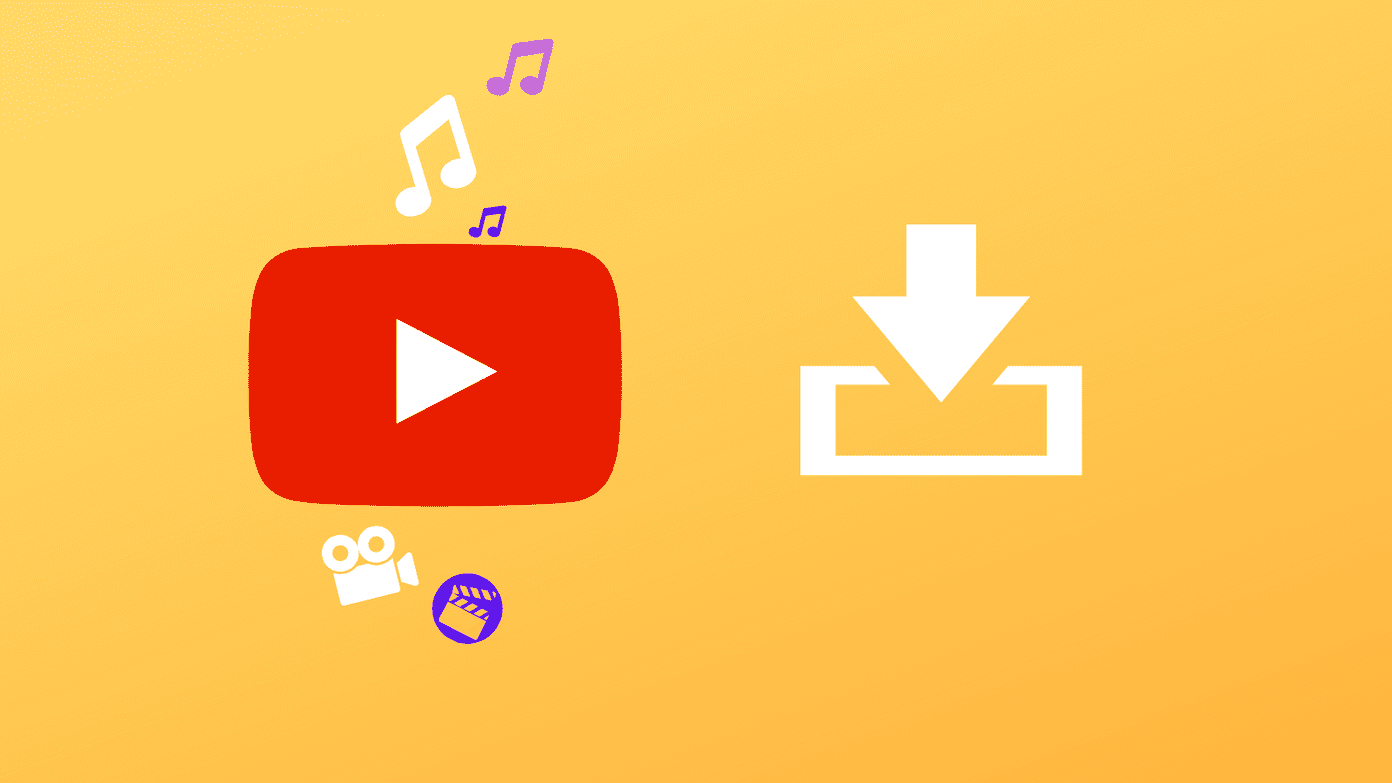Thankfully, if you happen to have a jailbroken iPhone 3G, enabling battery percentage is a very easy process and all you will need to do is to follow these steps. Note: Don’t forget your iPhone 3G has to be jailbroken in order for this process to work. Step 1: Open Cydia on your iPhone and install iFile. Once you do, open it and navigate to the root[/] directory.
Step 2: Find the file N82AP.plist by navigating to /System/Library/CoreServices/SpringBoard.app. You will need to edit this file. gas-gauge-battery
Step 4: Once you have added the code, tap on Done and Save the file. Step 5: Once the file has been saved, close iFile and restart your iPhone 3G That’s it! Once your iPhone 3G restarts you will see the battery percentage next to the battery icon. Did it worked for you? Let us know in the comments. The above article may contain affiliate links which help support Guiding Tech. However, it does not affect our editorial integrity. The content remains unbiased and authentic.




![]()