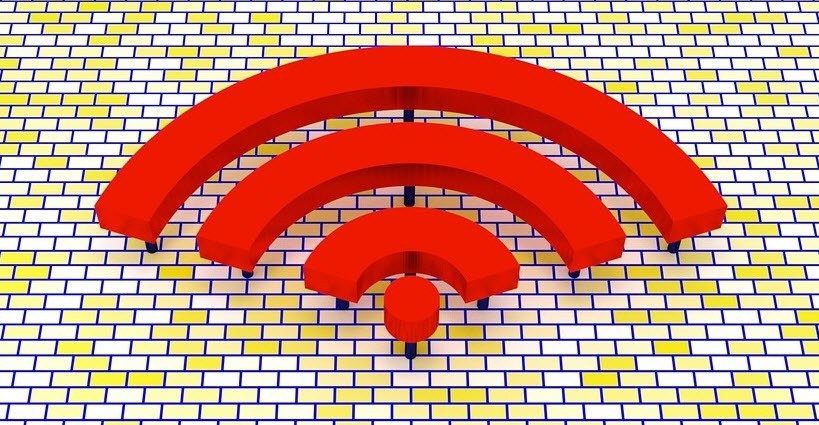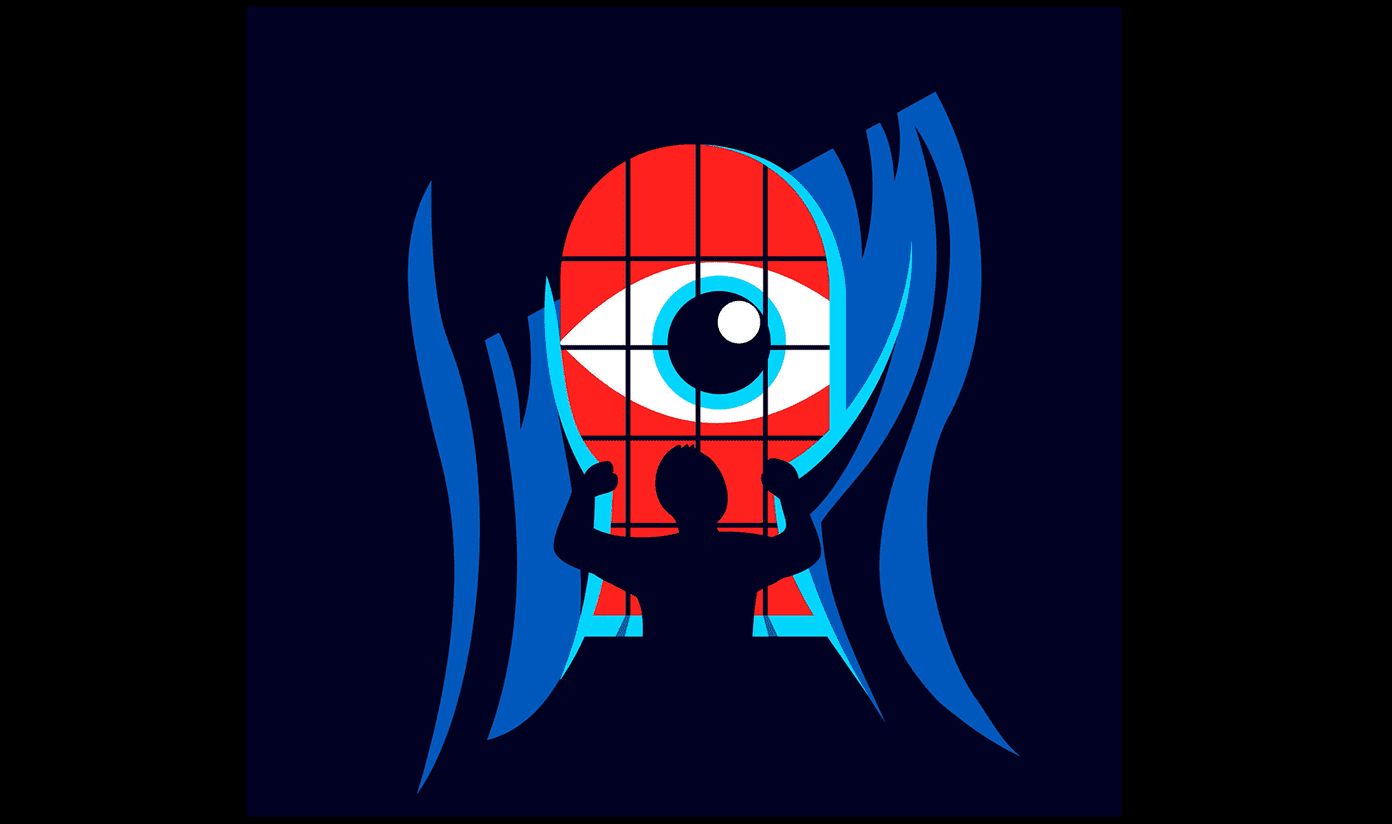Task management apps aren’t just limited manage teams. You can use project management apps for your individual projects too. I will highlight them throughout the post. Choosing one software solution over the other can be confusing at times. It depends on team members, the price you are willing to pay per member, your requirements, app experience on mobile devices, and more. We have hand-picked top five project management apps on the web. We will mention its features, sharing capabilities, price, third-party apps integration, theming engine, cross-platform availability, and more. Let’s get started.
1. Trello
Trello is more suitable for small businesses and startups. If you want to test the project management at the initial stage, then go ahead with Trello. The software uses the Kanban-style user interface to track the progress. From home, you can create a board and add relevant sections in it. Now, add the cards for the section and tag team members if needed. While adding a card, you can add additional details like due date, attach screenshot, checklist, comments, change the cover, and tag a member to take a look at it. Here is how I use it. As a Quality Control head, I have created sections of on-going projects in Trello. If I come across a bug, I create a card for it, add screenshot or screen recording to showcase the issue, add a comment for improvements, and tag the relevant team member to fix the issue. My colleague takes a look at it, add a due date and time to squeeze the bug and when done, he checks-off that card. That’s what my workflow looks like on a typical day. Trello offers something called power-ups, which allows over 100+ apps integration. It’s useful if you work across third-party apps simultaneously. The app is available on iOS, Android, Windows, Mac, and Web. Trello is free for up to 10 members. After that, it costs $10 per member per month, which unlocks power-ups, stickers, ups the 10MB of attachment limit, and more. Visit Trello
2. Asana
Asana is more organized and offers better control over project management than Trello. As far as I can tell, it’s not suitable for tracking personal or individual projects. From the Asana home, create a project, add a description, invite team members, and you are good to go. Besides the basic Kanban-inspired template, the software supports many other built-in templates to track the overall progress. In each template, Asana offers the latest status update, which gives the admin to announce important news to team members regarding projects. Two of my favorite features is the Timeline and Workload. With Timeline, one can build beautiful Gantt charts in a couple of minutes for a better view of the project’s progress and overall update. Workload lets you see the number of hours each member has spent on a project. Automation is an interesting addition. It lets you create custom rules with the help of tags. For example, while adding a UI-related task, you can add tag ‘Design’ and the task will be assigned to the design head automatically. Asana is available everywhere. You can access it on Android, iOS, Mac, Windows, and Web. As for pricing, Asana is free for up to 15 team members. The paid plans start at $11, which enables premium functions such as Rules, Timeline, Forms, Milestone, and more. Visit Asana
3. Notion
Due to its modular approach, the San-Francisco based startup gained popularity in a short time. The use case isn’t limited to Project management only. One can use the software to create a personal Wiki, habit tracker, subscription tracker, personal workspace, and more. It’s full of tips and tricks. You need to memorize the keyboard shortcuts to fly through the options and settings in Notion. Notion’s biggest strength is templates and has dedicated ones to get the job done. You can use them to increase productivity, manage projects, and more. I prefer to use the Kanban-style template to get started with Notion. While defining a task, you can add a tag, team member, attach a photo, add a comment, and more. Notion is free to use for up to 1000 blocks. For project management, be prepared to pay $8 per member per month to a seamless sharing and collaboration. The app is available on iOS, Android, Windows, macOS, and Web. Visit Notion
4. Coda
Coda is yet another modular productive tool. The software is Google Docs on steroids. You can use it to replace Google Sheets too. Similar to Notion, Coda relies on drag and drop function to create a workplace. The app relies heavily on built-in templates. Create a Doc, select ‘+’ sign, and navigate to Templates option. Select the working remote or project management section in the templates and add them to the doc. You can select from a bunch of options such as Gantt Chart, Team Goals, Content Calendar, Project Brief, and more. While adding a task in the project, you can add details like comment, attach a picture, tag a person, and more. I like how Coda coverts the doc in a functional app on the mobile. Coda offers Packs, which helps you connect to third-party apps like Slack, Google Calendar, Jira, and more. Automation is an interesting addition. One can create a rule to notify the admin when someone updates a row, send a daily summary email, and lets you perform repetitive tasks with a single tap. Coda offers a free tier, and its basic pricing starts at $10/month and only charges for admin who makes docs, the doc editors and viewers are unlimited. Visit Coda
5. Monday.com
Used by over 100,000 organizations around the world, Monday.com is one of the best project management apps out there. The software nicely laid out all the relevant data in a visually refreshing home page. While creating a project, one can add as many columns with numbers, status, calculate, and more. You can also change to Gantt’s view, play with the status button, and even tag a team member. Monday.com supports hundreds of third-party apps to make a smooth management experience. You can also set Automate rules to notify the relevant members of a team. Monday.com absolutely wins when it comes to visualization. It offers a bunch of charts to have a clear look at the project or campaign. The pricing starts at $40 for five members, which comes to $8 per member per month. Visit Monday.com
Manage Projects in Style
All five project management alternatives are available on the web as well as the apps. Trello is most preferable for small teams, Asana is an all-rounder, Notion is best for personal use, Coda is unique, and Monday.com is most useful for large organizations. Next up: Getting confused between Notion and Coda? Read the comparison below to find a better tool for you. The above article may contain affiliate links which help support Guiding Tech. However, it does not affect our editorial integrity. The content remains unbiased and authentic.