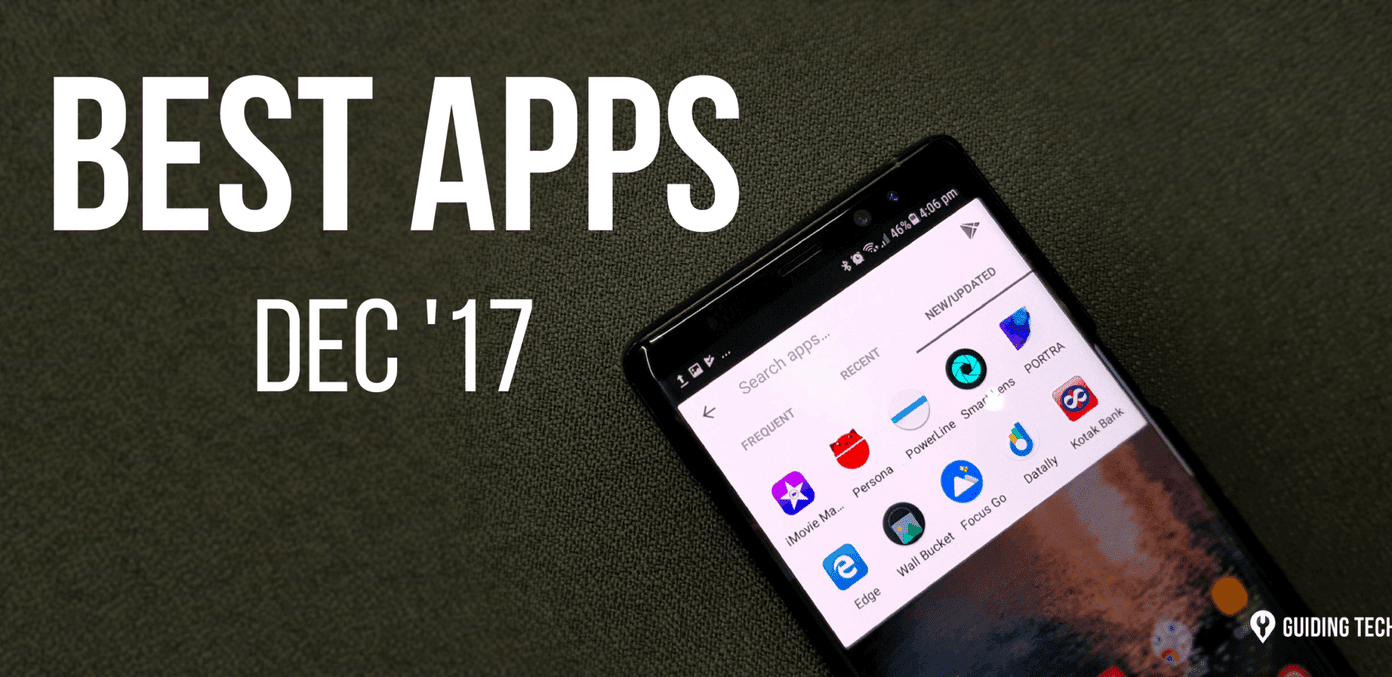Because let’s face it, we take a lot of photos. And most of them are crappy. From the 20 or so photos you take of any given moment, you’re going to keep one, maybe two. But because there’s no easy way to delete photos right now in the Photos app, they keep piling on. And before you know it, a new iOS update shows up, asking for 6 GB of empty space… and you’re left scratching your head as to where all of that storage went. But fear not, third party apps are here for your rescue. They’ll let you delete photos and screenshots from your phone easily.
1. Flic
Flic ($0.99) was one of the first apps to take on the deletion crusade and it’s still one of the best. Flic has been called Tinder for photos and you can see why. You get a Tinder-like UI where you’re shown a stack of your photos. You can swipe left to delete a photo and right to keep it. Flic will keep displaying your photos one after the other. Sure, this one-by-one approach can take time but at the end you’ll be left with a curated photo collection that’s much easier to manage and an iPhone with more storage than you had before. Once you’ve selected all the photos, tap the Delete button to delete them all. As this is a third party app, you’ll need to authenticate before deleting your photos.
2. Cleen
Cleen looks and works suspiciously like Flic without being too similar. The premise is the same, you swipe photos to delete or to keep them. Only Clean has different gestures and a less polished UI. In Cleen, you swipe down to send a photo to the Trash, swipe up to favorite it and swipe left to deal with it later. While Flic is a paid app, Cleen is free to use. If you’re not looking to spend, Cleen should do just fine.
3. Screeny
Screeny ($0.99) is one of those apps you hear about that make you say, “finally”. For years, screenshots have plagued the lives of tech reviewers and even normal people. After months or years of using an iPhone, it’s not odd to end up with hundreds of screenshots. Screenshots that after a day or two are meaningless. And yet they stay on your iPhone. Screeny turns this whole thing into a process. It will scan your phone for screenshots and let you pick the ones you want to delete. The app also has filters so you can delete every screenshot older than 15 or 30 days. Tap the delete button, authenticate, and the app will show you how much space you’ve saved by deleting all those screenshots.
How Many Photos Do You Have on Your iPhone?
How many photos are you currently carrying around on your iPhone? Do you back them up to Dropbox? Are you excited to delete them and free up space? Let us know in the comments below. The above article may contain affiliate links which help support Guiding Tech. However, it does not affect our editorial integrity. The content remains unbiased and authentic.